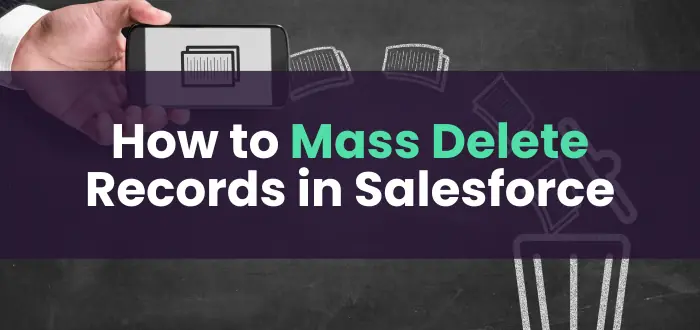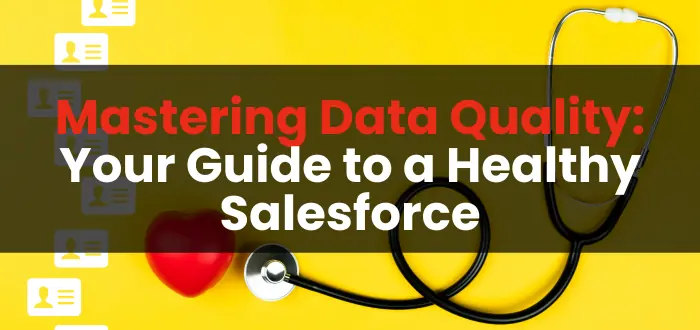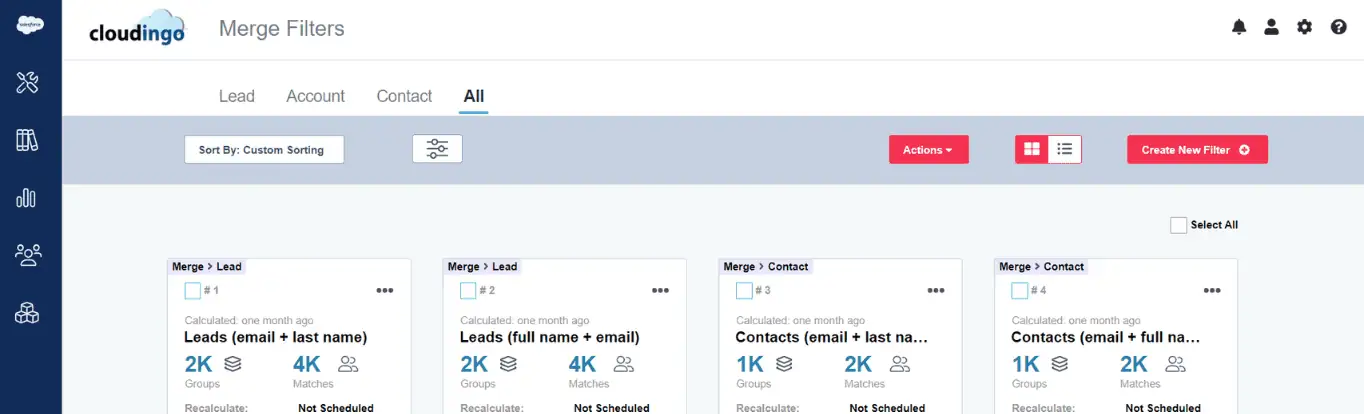Blog
Data quality tips for Salesforce users
Unlocking the Power of Clean Data: Why Your Business Needs a Spring Cleaning
In today's digital age, data is king. It fuels everything from targeted marketing campaigns to optimized inventory management. But just like a cluttered garage holds back your ability to find what you need, dirty data can cripple your business decisions.
Data Symphony: Harmonizing Success with Salesforce Data Quality
Master your Salesforce data orchestration for business success with our eBook. Learn how to optimize quality and unlock objectives effortlessly. Download now!
Salesforce Data Management Best Practices
Watch the webinar on-demand to dive into building a data-centric approach in Salesforce and share invaluable insights gained from real-world experiences in Salesforce data management.
6 Game-Changing Strategies for Email Marketing
In the fast-paced world of email marketing, success hinges on more than just crafting compelling content—it's about the quality of your data. Marketing Operations professionals know that clean, accurate data is the backbone of successful campaigns.
How to Mass Delete Records in Salesforce
Learn how to easily mass delete records in Salesforce. Streamline your data management by removing unwanted records in bulk, improving system performance and optimizing your CRM efficiency.
Mastering Data Quality: Your Guide to a Healthy Salesforce
Data is the lifeblood of your business, and nowhere is this truer than in Salesforce, your CRM hub. Accurate, reliable data fuels insightful reports, targeted campaigns, and informed decisions. But what happens when your data is riddled with inaccuracies, duplicates, and inconsistencies? It's like trying to navigate a map covered in water stains – you'll end up lost in a sea of misinformation.
Supercharge Your Salesforce Data Quality with Cloudingo’s Real-Time Merge Feature
Cloudingo's Real-Time Merge feature revolutionizes Salesforce data cleansing by automating duplicate record merging, ensuring seamless data integrity and saving you time.